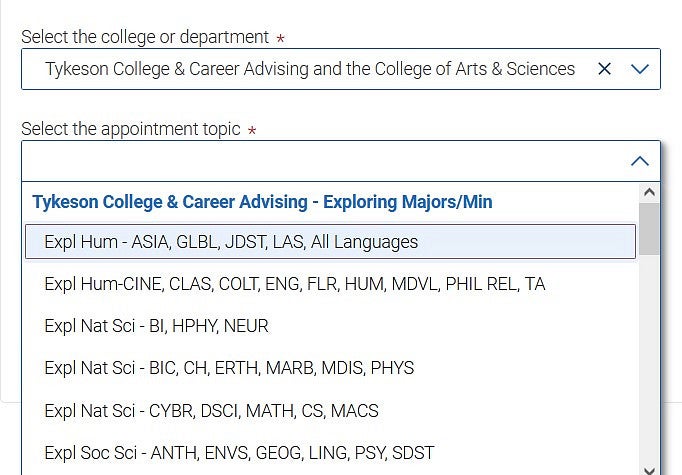-
Log in to Navigate
-
Click on “Schedule Appointment”
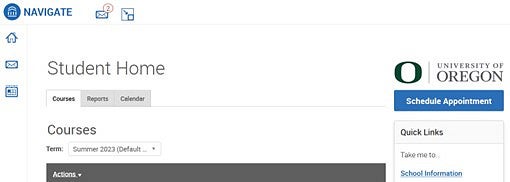
-
Choose “Tykeson College & Career Advising and the College...”
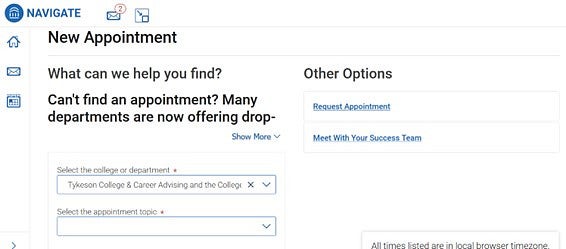
-
Select the appropriate appointment topic:
- If you are looking for major advising, choose your major at the top.
- If you are looking for minor advising, choose either Humanities, Social Science, or Natural Science Minor Advising.
- If you are wanting to explore CAS majors or minors, choose from the following areas under "Tykeson College & Career Advising - Exploring Majors/Min":
- Expl Hum - ASIA, GLBL, JDST, LAS, All Languages
- Expl Hum-CINE, CLAS, COLT, ENG, FLR, HUM, MDVL, PHIL REL, TA
- Expl Nat Sci - BI, HPHY, NEUR
- Expl Nat Sci - BIC, CH, ERTH, MARB, MDIS, PHYS
- Expl Nat Sci - CYBR, DSCI, MATH, CS, MACS
- Expl Soc Sci - ANTH, ENVS, GEOG, LING, PSY, SDST
- Expl Soc Sci - EC, GSS, HIST, IRES, NAIS, PS, SOC, WGSS
- You can also choose Pre-Health Advising, & Pre-Law Advising.
-
Choose a date and click “Find Available Time”. Then find a time that works with your schedule.
-
If you are unable to find an available time, visit drop-in hours
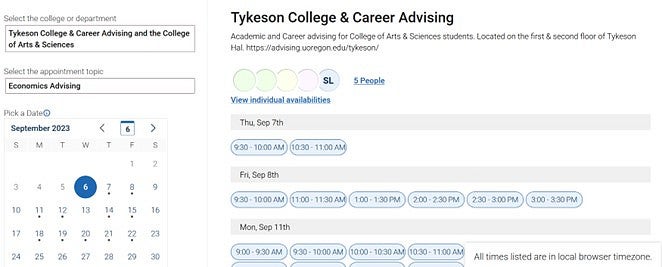
-
Choose how you would like to meet (i.e. In-Person, Teams, or Zoom) and please share your phone number and any additional information to help the advisor prepare for your appointment.
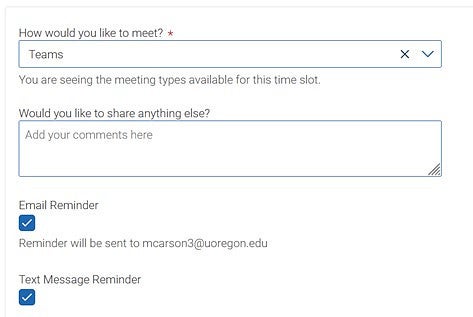
-
Click “Schedule” at the bottom of the page.
Congratulations, you have scheduled your appointment with Tykeson College & Career Advising.